
Photo by charlesdeluvio on Unsplash
Extend Rocket.Chat's Functionality with Ease: Leveraging the Power of its REST API

I'm excited to share with you how REST API can be used to control and extend Rocket.Chat with ease. Rocket.Chat is an open-source platform that offers real-time messaging, video conferencing, and file-sharing services. The platform's powerful REST API enables developers to extend its functionality and control its behaviour programmatically.
By leveraging Rocket.Chat's REST API, developers can extend the platform's functionality to meet their specific needs. For example, a developer can build a custom chatbot that interacts with Rocket.Chat through the API, or integrate the platform with other business systems to automate workflows. The possibilities are endless.
Architectural Style of REST API
REST API is an architectural style that defines a set of rules for building web services. It allows for the creation, retrieval, update, and deletion of resources through a standard set of HTTP methods.
Here's a code example of a simple REST API built using Node.js and the Express framework. This example API provides endpoints for creating, reading, updating, and deleting users:
const express = require('express');
const app = express();
const port = 3000;
// Sample data for the API
let users = [
{ id: 1, name: 'Alice', email: 'alice@example.com' },
{ id: 2, name: 'Bob', email: 'bob@example.com' },
{ id: 3, name: 'Charlie', email: 'charlie@example.com' }
];
// Middleware to parse JSON in requests
app.use(express.json());
// Endpoint to get a list of all users
app.get('/users', (req, res) => {
res.json(users);
});
// Endpoint to get a specific user by ID
app.get('/users/:id', (req, res) => {
const user = users.find(u => u.id === parseInt(req.params.id));
if (!user) {
res.status(404).send('User not found');
} else {
res.json(user);
}
});
// Endpoint to create a new user
app.post('/users', (req, res) => {
const user = req.body;
user.id = users.length + 1;
users.push(user);
res.json(user);
});
// Endpoint to update an existing user
app.put('/users/:id', (req, res) => {
const user = users.find(u => u.id === parseInt(req.params.id));
if (!user) {
res.status(404).send('User not found');
} else {
user.name = req.body.name;
user.email = req.body.email;
res.json(user);
}
});
// Endpoint to delete an existing user
app.delete('/users/:id', (req, res) => {
const userIndex = users.findIndex(u => u.id === parseInt(req.params.id));
if (userIndex === -1) {
res.status(404).send('User not found');
} else {
users.splice(userIndex, 1);
res.sendStatus(204);
}
});
// Start the server
app.listen(port, () => {
console.log(`Server listening at http://localhost:${port}`);
});
This code defines four endpoints for the API, each corresponding to a CRUD operation for users. The app.get('/users') endpoint returns a list of all users, while app.get('/users/:id') returns a specific user by ID. The app.post('/users') endpoint creates a new user, app.put('/users/:id') updates an existing user, and app.delete('/users/:id') deletes an existing user. Each endpoint uses the appropriate HTTP method (GET, POST, PUT, or DELETE) and returns a JSON response with the appropriate data. This code follows the architectural principles of REST, including the use of HTTP methods, resource identifiers (e.g. /users/:id), and a stateless server.
REST APIs are stateless, meaning that they do not require the server to maintain session information between requests. This makes them easy to scale and maintain and allows for efficient communication between clients and servers.
Rocket.Chat's REST API
Rocket.Chat's REST API provides a comprehensive set of endpoints that enable developers to manage users, channels, messages, and more. The API supports CRUD (Create, Read, Update, Delete) operations for most of the platform's resources. This means that developers can create new channels, update user profiles, retrieve message history, and delete files, all programmatically.
Here's an example of how to use Rocket.Chat's REST API with Python to retrieve a list of channels:
import requests
import json
# Set the Rocket.Chat server URL and API token
server_url = 'https://my-rocketchat-server.com'
api_token = 'my-api-token'
# Set the headers for the HTTP requests
headers = {
'X-Auth-Token': api_token,
'X-User-Id': 'my-user-id',
'Content-type': 'application/json'
}
# Define the API endpoint for retrieving channels
endpoint = '/api/v1/channels.list'
# Send the GET request to the endpoint with the headers
response = requests.get(server_url + endpoint, headers=headers)
# Parse the JSON response
channels = json.loads(response.content)
# Print the list of channels
for channel in channels['channels']:
print(channel['name'])
This code sends a GET request to the /api/v1/channels.list endpoint of the Rocket.Chat server, using the API token and user ID as authentication. The response is parsed as JSON and the list of channel names is printed to the console. Similar requests could be made to other API endpoints for managing users, messages, and other resources.
Support for Webhooks
The REST API also supports webhooks, which allow developers to receive real-time notifications of events that occur within Rocket. Chat. Webhooks can be used to trigger external workflows, send notifications to other systems, and perform custom actions based on events within Rocket. Chat.
Here's an example of how to set up a webhook with Rocket.Chat's REST API using Python:
import requests
import json
# Set the Rocket.Chat server URL and API token
server_url = 'https://my-rocketchat-server.com'
api_token = 'my-api-token'
# Set the headers for the HTTP requests
headers = {
'X-Auth-Token': api_token,
'X-User-Id': 'my-user-id',
'Content-type': 'application/json'
}
# Define the webhook payload
payload = {
'event': 'message',
'targetUrl': 'https://my-webhook-url.com'
}
# Define the API endpoint for creating a webhook
endpoint = '/api/v1/external-hooks'
# Send the POST request to the endpoint with the headers and payload
response = requests.post(server_url + endpoint, headers=headers, data=json.dumps(payload))
# Print the response
print(response.content)
This code sets up a webhook that triggers when a new message is posted in Rocket.Chat. The payload variable specifies the event to listen for (message) and the URL to send notifications to (https://my-webhook-url.com). The requests.post() the function sends a POST request to the /api/v1/external-hooks endpoint of the Rocket.Chat server, using the API token and user ID as authentication. The response from the server is printed to the console.
Once the webhook is set up, any time a new message is posted in Rocket.Chat, a notification will be sent to the specified URL. This can be used to trigger external workflows, send notifications to other systems, or perform custom actions based on events within Rocket.Chat.
Support for Authentication and Authorization
Another powerful feature of Rocket. Chat's REST API is its support for authentication and authorization. The API supports OAuth 2.0, which is an industry-standard protocol for authorization. This means that developers can integrate their applications with Rocket. Chat while ensuring secure access to user data.
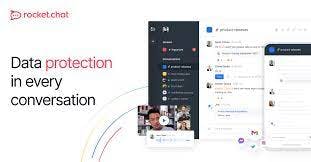
Here's an example of how to authenticate and authorize requests to Rocket.Chat's REST API using OAuth 2.0 and the requests library in Python:
import requests
# Set the Rocket.Chat server URL and API token
server_url = 'https://my-rocketchat-server.com'
api_token = 'my-api-token'
# Set the headers for the HTTP requests
headers = {
'X-Auth-Token': api_token,
'X-User-Id': 'my-user-id',
'Content-type': 'application/json'
}
# Define the OAuth 2.0 token endpoint
token_endpoint = 'https://my-oauth-server.com/token'
# Define the API endpoint to get user information
user_endpoint = '/api/v1/me'
# Define the OAuth 2.0 client ID and secret
client_id = 'my-client-id'
client_secret = 'my-client-secret'
# Send a POST request to the token endpoint to get an access token
token_response = requests.post(token_endpoint, data={
'grant_type': 'client_credentials',
'client_id': client_id,
'client_secret': client_secret
})
# Parse the access token from the response
access_token = token_response.json()['access_token']
# Use the access token to authenticate requests to the API
api_headers = {
'Authorization': 'Bearer ' + access_token,
'Content-type': 'application/json'
}
# Send a GET request to the user endpoint to get the user's information
user_response = requests.get(server_url + user_endpoint, headers=api_headers)
# Print the response
print(user_response.content)
This code demonstrates how to authenticate and authorize requests to Rocket.Chat's REST API using OAuth 2.0. First, a POST request is sent to the token endpoint to get an access token using the OAuth 2.0 client ID and secret. The access_token variable is then parsed from the response JSON. The api_headers variable is set to include the access token as a bearer token. Finally, a GET request is sent to the user endpoint using the api_headers to authenticate the request. The response from the server is printed to the console.
By using OAuth 2.0 to authenticate requests to Rocket.Chat's REST API, developers can ensure secure access to user data and integrate their applications with Rocket.Chat.
In conclusion, the REST API is a powerful tool that enables developers to control and extend Rocket.Chat with ease. Its comprehensive set of endpoints, support for webhooks, and authentication and authorization capabilities make it a versatile and efficient way to integrate with the platform. As a developer, I'm excited to see how the REST API will continue to be used to build custom integrations that enhance the Rocket.Chat experience.

